How To Make A White Noise YouTube Channel And Profit In 2024
You’ve decided you want to make white noise videos for YouTube and cash in on the ad revenue from your channel. It’s a plan that sounds great on paper, and while some have made it a success racking in countless subscribers and millions in ad dough, it can pose a challenge to the inexperienced newcomer.
In this guide, I’ll go over all the steps to make a white noise YouTube channel, and also show you how you can monetize your white noise videos for some extra cash.
I’m releasing this guide to introduce you to the world of operating your own white noise YouTube channel, but I encourage you to dive deeper into my masterclass of profiting from white noise, where I show you how to set up passive income with white noise which can supplement, or even be your primary source of income!
What you'll learn in this guide:

I’m the creator of Ambient Soundscapes, a self-help based website with a focus on sound therapy through the use of white noise, pink noise, brown noise, and other relaxing ambient sounds and music.
I run the YouTube channel by the same name, and have braved the harsh, competitive climate of the platform since 2022.
Starting a YouTube channel featuring white noise is an appealing endeavor for those wishing to capitalize on the massive revenue potential a content creator can achieve.
And, while many people have attempted to start their own white noise YouTube channel only to fail, I am here to tell you that with the right technical training, an optimistic approach, and a little magic, you can succeed in creating a white noise YouTube channel that brings in some extra income.
After you complete the steps in this guide, I recommend joining my online course where I show you how to take your ambient YouTube channel to the next level and make it a profitable side hustle. It’s a deep dive only for those serious about pursuing a way to make money from home, where you’ll get links to the free programs I use, and learn my techniques to develop professional content.

Why create a white noise YouTube channel?
The dream of creating a successful YouTube channel with tens or hundreds of thousands of subscribers is one that has come to many people’s minds in our current day and age.
The YouTube landscape is chock-full of successful content creators, each honing in on their particular niche, and establishing a horde of loyal followers through their regular video contributions.
Perhaps you share in that dream, feeling inspired to have a dedicated fan base that is glued to your content, with each monetized video view netting you a portion of the over $30 billion dollars YouTube has paid out to channel stars.
For some though, the dream remains just that. Between choosing a niche, finding your voice, and the act of filming actual content, many people’s aspirations of owning a successful channel have fizzled out before they start.
The appeal of a white noise channel therefore is great, considering some of these roadblocks.
Let’s take a look at some of the benefits to starting your own white noise channel on YouTube that address these issues head on:
You never have to show your face on camera
Some of the reasons that might be preventing you from starting your own YouTube channel is not knowing what to say, coming across as shy or nervous on camera, and being afraid of criticism, rude, or hateful comments based on your looks.
Perhaps you’re afraid you have too soft of a voice, or you hate the way you sound on recordings.
I started my own white noise channel because I’ve always had the entrepreneurial spirit to start my own work from home business and earn money, but I’ve always been rather shy. I’ve found that those two things don’t typically go together. YouTube and shy people in general don’t typically do well.
However, with a white noise channel, you never have to be self-conscious of how you look, sound, or act since all of your content is created without you in it!
You don’t need to be well spoken to be a good white noise content creator.
Every successful white noise (including pink, brown, green noise, and other ambient music) YouTube channel features the same format: gentle, relaxing ambient audio accompanied by an equally soothing visual element in the form of a simple slideshow, traditional or AI generated artwork, or other minimally-involved video.
Sticking to this format is what you should be focused on as well.
Viewers in this genre aren’t really interested in sticking around to watch your video.
The first 30 seconds of your video should grab their attention, but after that, they’re likely going to play the ambience through their phone while they sleep, or if they’re on a desktop they will put YouTube in the background tab and listen while they work, study, or do something else.
Luckily, as a content creator this also means that…
You don't have to come up with new ideas for content
In the ambient listening genre, every successful YouTube channel shares a similar approach–post regularly, and post essentially the exact same thing every time.
Yes, the platform is flooded with content that all seems to blend together.
In retrospect, there isn’t much to build upon when it comes to white noise. It is what it is, and there’s not much to expand on.
However, this genre still accounts for millions of YouTube searches each month, and (with a few tips and tricks for starting your white noise YouTube channel), tapping into this endless flow of consumers is easy, as long as you have the right mindset and motivation.
So how do you stand out from the crowd with your white noise videos and build your subscriber base?
Don’t worry, we’ll get to that. For now, making your first white noise video and getting your channel started is the most important step.
Earn Money With White Noise: Online Course
Make money with your first white noise video, before you're even monetized on YouTube!
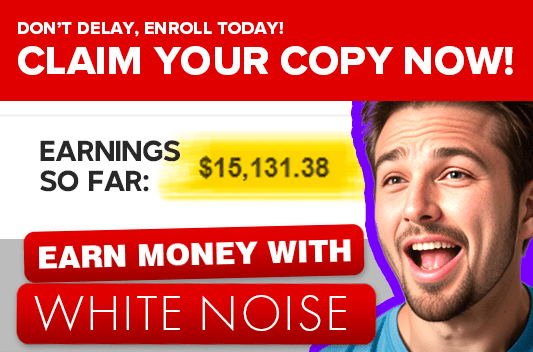
I'll show you the 5 secret revenue streams that everybody else fails to mention!
Learn everything I've discovered from creating my own white noise YouTube channel, and how you can pull in profits from more than just ad revenue!
How to start a white noise YouTube channel?
The first step to becoming a successful YouTube content creator in any aspect is to determine the overall theme of your content.
While you might think, “it’s just white noise, duh”, understand that you have the potential to tap into micro niches branching out from the simple form of white noise as a whole.
For instance, there are channels themed primarily on “space white noise”, where each video accompanies the white noise with a spaceship interior or other galactic scenery.
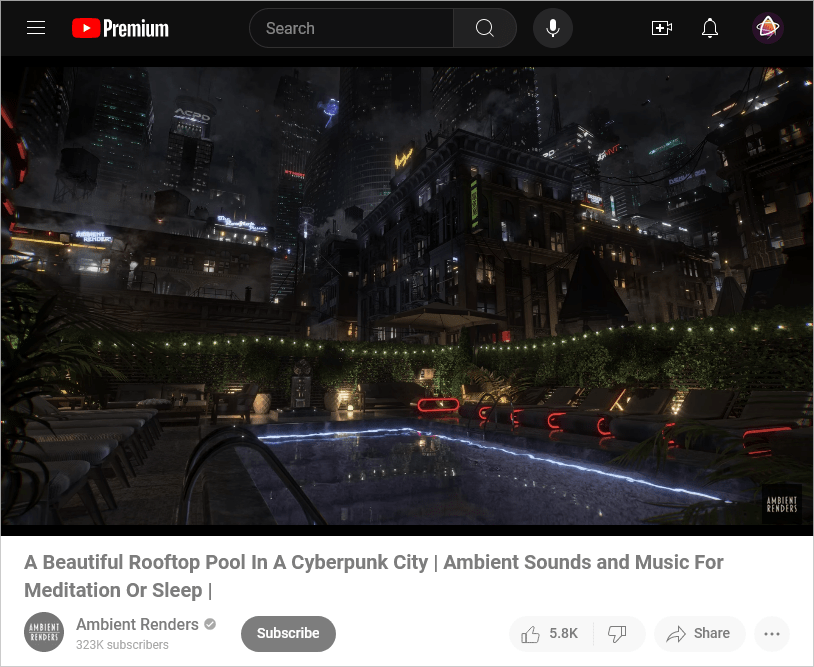
Another example is a channel wherein each video features a dystopian theme, still with some variety of colored noise playing throughout.
You could simply plan to encompass all of these micro niches together into your own channel, releasing a different mix of nature, sci-fi, and space themed videos into your regular rotation. The choice is yours.
A good exercise is to envision your channel as you would like for it to appear a few years from now. What type of videos are on your feed? What is the overall theme you are going for?
Once you have your idea solidified in your mind, it’s time to pick a channel name.
Create a new channel on YouTube
Now that you have your idea and your channel name, it’s time to visit YouTube and create your channel on the platform itself.
After logging into your YouTube account, click your profile icon in the top right corner.
Underneath your account name, click on “Create a channel“.
Enter your desired channel name and handle, then click “Create channel“.
Now, under your profile you can find the “YouTube Studio“. This is where all of your content is managed, and where you find analytics, subscriber count, and messages.
Do not overlook the important step to complete your channel information found under the “Customization” tab, primarily within the “Branding” and “Basic info” pages.
Be sure to add your profile picture, channel banner, and watermark before you post your first video.
Congratulations, you’re ready to upload your first white noise video to your new channel!
How to make white noise videos for YouTube
Having some existing skills with editing sound and/or video goes a long way when creating your first white noise video for YouTube.
This is actually a fairly common skillset amongst content creators, so I am assuming you will be at a level that is at or not too far outside of your comfort zone.
Your first white noise video should have 2 key elements: the sound, and the visual.
It is imperative that, while all “white noise” may sound the same, you do not copy anyone else’s content!
Creating your own variation of white, pink, brown or other noise is extremely easy, and you’ll never have to worry about copyright infringement.
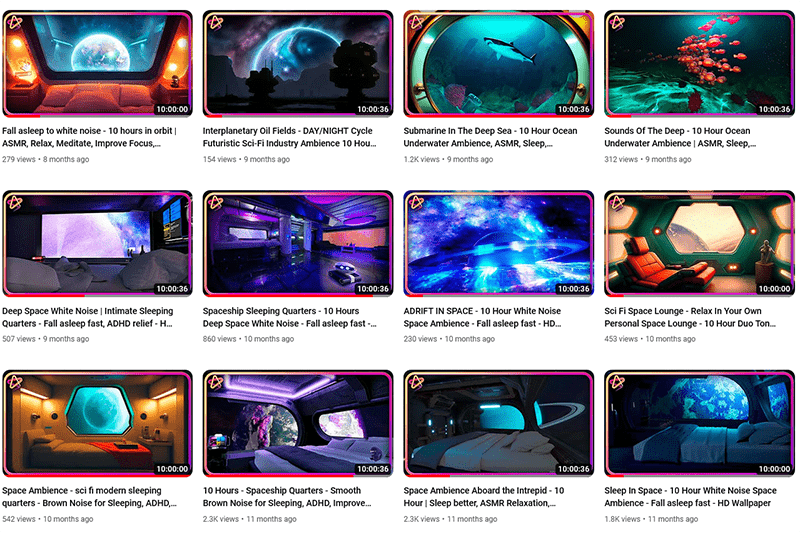
Applications to make white noise videos
While there are tons of applications out there that will help you put together a video, I’ll be providing you a list of apps that I personally use for creating the type of content you regularly see in ambient listening videos.
I can’t provide tutorials for how to use each of these programs, but what I’ll do here is list the best choices for software, what I like about it, and describe how you can use it to create the different parts of your white noise videos.
Audacity
The audio editing software Audacity is your bread and butter when it comes to creating the audio track for your white noise video.
It’s free, easy to use, and has some cool plugins that can make your audio really stand out.
Creating a base white noise frequency is as simple as a few menu clicks. From there, you can tweak the equalizer, add compression, reverb, and other effects to make your white noise unique and pleasing to the ear.
I generally create a 10 minute clip of a particular sound, and seamlessly loop it throughout the duration of my videos.
In my course Earn Money With White Noise, I walk you step by step using Audacity to create your own ambient audio tracks, along with advanced editing techniques that will give you professional results.
Stable Diffusion
If you’re interested in generating AI scenes for your videos, by far my favorite choice has been Stable Diffusion.
Also free, Stable Diffusion installs and runs locally on your machine, allowing you complete freedom to generate amazing AI images with a simple text prompt.
It’s been great for creating surreal, extraterrestrial, space themed environments for use in Ambient Soundscapes own white noise YouTube videos.
Adobe Premiere Pro & After Effects
Adobe’s Premiere Pro is my weapon of choice for putting together the final video, adding text, logos, and “subscribe now” buttons.
It also has a nice feature allowing you to export your video directly into your YouTube channel account after encoding, which is extremely handy!
With a monthly subscription to Adobe’s Creative Cloud, you have access to a ton of Adobe’s great applications, including After Effects, which can also be used to amplify your video in ways Premiere Pro can’t, for example adding light rays or particle effects.
You can really get creative with the Adobe suite to make stylized, visually appealing videos that keeps your listeners on long enough to get comfortable and stay on your channel.
Blender
An optional application if you’re interested in bringing 3D animations to your videos.
Blender is free to use, though has a steep learning curve.
If you’re already familiar with it, you already know how great of a 3D application it is, and it can really be used to create some very visually appealing video content to go along with your white noise audio track.
A favorite video of mine personally from the Ambient Soundscapes channel is Rain Rider in which I used Blender to create a full 3D cyberpunk scene in which a modified DeLorean flies through a futuristic cityscape in the rain.
Photoshop
Last but not least, Photoshop. An invaluable tool for editing stills, logos, your channel banner, and more.
Included with your Cloud membership, you’ll use it in literally everything.
How long should your white noise video be?
Some consideration should go into the length of your channel’s ambient videos.
The typical length for a white noise video on YouTube is 8 to 10 hours.
Many people use these types of easy listening videos to get better sleep, and let them play throughout the night. The last thing they want is to be bothered to constantly hear short clips of different background noises.
Also, if a user doesn’t have a premium YouTube account, they are hit with ads in between videos, so this is another reason you would want to stick to the 8-10 hour length.
File sizes, target bitrate, and formats
As you produce more videos for your white noise channel, you’ll begin to notice that your hard drive is taking a hit.
With each 8-10 hour long video, you’re going to be storing a lot of data, so being mindful of encoding settings when exporting your video is key.
Consider your target resolution, frame rate, and bitrate in your export settings. Increasing any of these factors greatly increases the file size, so try to set them as low as possible while maintaining a reasonable level of quality.
In my experience, white noise videos on Ambient Soundscapes typically end up being 80 – 120 gigabytes for a 10 hour long HD video, at 30fps and a bitrate of 20.
It will be a good idea to invest in extra storage if you intend on backing up your finished videos as you can see these files add up quickly.
How to make your white noise videos stand out
There are a ton of options for viewers searching for a good white noise video on YouTube. So how can you stand out from the crowd?
Audio
Probably the most important aspect to make a great ambience video is having good audio quality.
Bad audio quality, volume which is too high or low, clipping, popping or other audio artifacts can turn viewers off, leaving them to choose a different video or channel altogether.
Make sure your ambience is gentle, relaxing, and something that you would be able to listen to for hours.
Video
A creative, eye-catching “living art” piece as the backdrop for your white noise ambience should be your goal.
In my experience, there’s no need for resolutions above 1440p, but use your analytics to determine which is best suited for your audience. Remember though that file sizes increase with higher resolutions and will increase upload times.
Keep in mind that the first 30 seconds of your video is where you “sell” the remainder of the content, so give the user something enticing quickly, and then you’ll have them on the hook for the rest.
Thumbnails
A dramatic, edited thumbnail for your video will get you more attention, but something that doesn’t match the content of your video can lead to users bouncing.
Overall you should work toward building your own consistent style and theme in each video you post, and use a single frame from your video as the thumbnail.
Encase each of your thumbnails with a unique border including your logo to make your videos stand out and have a recognizable theme when users are browsing related videos. This will help you stand out from everyone else and lead to more viewers.
If you get stuck coming up with good thumbnails for your videos, here are some great thumbnail design tips that every YouTube channel can benefit from.
Do white noise YouTube channels make money?
As of 2024, yes.
Speaking from experience, making money with white noise videos can be a profitable endeavor.
One of the top white noise channels, RelaxingWhiteNoise, regularly posts new videos for their over 3.5 million subscribers. Their feed boasts an insane number of popular videos, each one amassing millions of views, and their most viewed to date accounts for 244 million views–on a single video!
Now take into account that the average amount earned per video view is $0.018, or $18 for every 1,000 views, or $18,000 for every million views… well, I’ll let you do the math on that. You can see, there is an insane amount of potential money to be earned in a successful white noise channel on YouTube.
But, is that all you can earn with white noise?
Don't rely on YouTube videos alone for monetization
In order for you to monetize videos on YouTube, you must have at least 1,000 subscribers and 4,000 hours of watch time on your channel. That means every view up until then won’t earn you anything.
But what if I told you, there’s a special way you could be getting paid from YouTube for your white noise videos starting from day 1, on your very first video? There is in fact a way, and I will share with you the same method I utilized with Ambient Soundscapes in the very beginning when setting up its channel.
While YouTube Ads may be your primary strategy to generate income, I uncover the 5 secret revenue streams for white noise in my new course “Earn Money With White Noise” that allows the ambient sounds that I create to be monetized on a much larger scale.
Actually, to be completely transparent, the other methods I’m using with Ambient Soundscapes for monetizing white noise are far more profitable than YouTube. That’s because YouTube is just one piece of a much larger puzzle that you should consider when starting up a white noise channel.
Have a peek inside one of my accounts, this is just one page of many in which I’m monetizing:
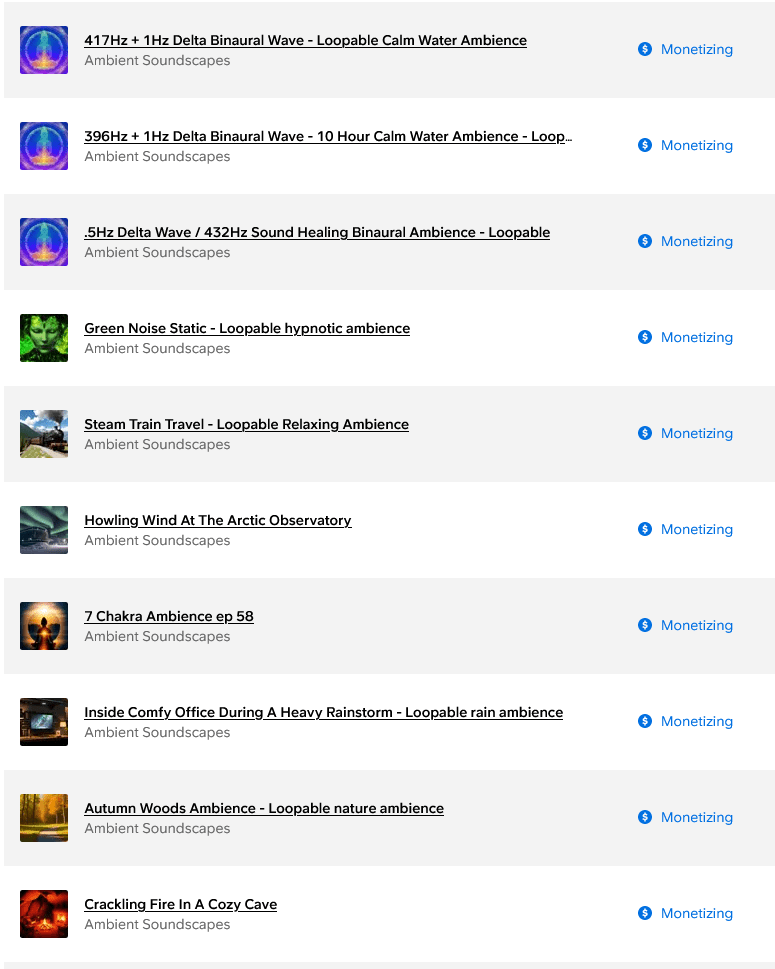
If you just love YouTube and only want to create content for their platform, generate some ad revenue, and be happy there, that’s fine… many people are good with just that. But, I’m here to tell you that there’s a much bigger picture you can and should be a part of, that nets you more monthly income than YouTube alone.
Learn how to make the most profit from your white noise videos
In the course of operating Ambient Soundscapes, I’ve built up a deep understanding of the ambient listening genre, and have developed a successful business model to profit from white noise on a large scale.
I’m saving all my best tips, secrets, advice, and how-to’s for starting a white noise YouTube channel and profiting for those who truly wish to learn more and are serious about earning an income with their content.
In my exclusive, one-of-a-kind online course: Earn Money With White Noise, I detail how you can pull in monthly earnings from not just YouTube, but Amazon, Spotify, Apple, and more, all with the same content you post to your channel. I’ll teach you some things many content creators are completely unaware of, that you can leverage to get every penny that your content is entitled to.
I’ll also introduce you to other streams of income that your white noise or ambient music can bring you outside of YouTube ads, and you’ll learn how to set up your very own storefront that works for you 24/7, selling all of your content that you own the rights to.
In my course, I teach you how to make your ambient audio and video portions, all using FREE software. The skills and techniques you will learn are invaluable, and can’t be found anywhere else on the internet.
If you’re serious about earning an income with white noise, and want to learn everything I’ve discovered along my own journey, it’s time to get access to my full online course “Earn Money With White Noise”, where I dive deep into the methods I’ve used to extract every drop of money from my content.
Earn Money With White Noise: Online Course
If you dream of making a living online, this course is for you!
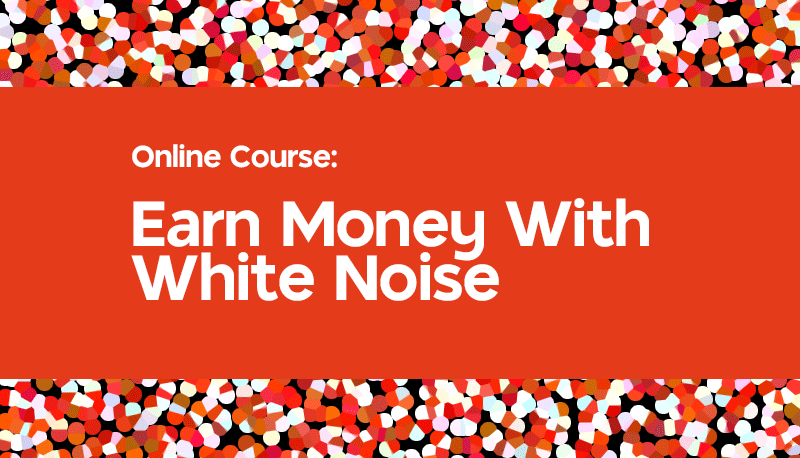
Learn everything I've discovered from creating my own white noise YouTube channel, and how you can pull in profits from more than just ad revenue!
Make Money With White Noise
Earn Money With White Noise: Online Course
Make money with your first white noise video, before you're even monetized on YouTube!
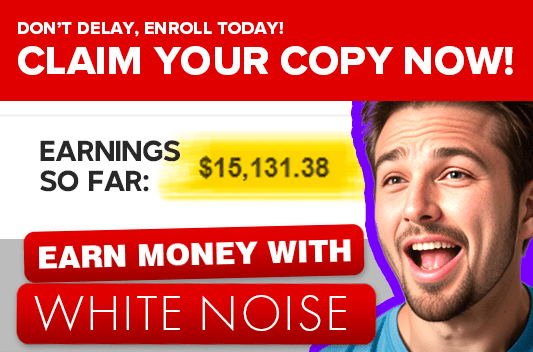
I'll show you the 5 secret revenue streams that everybody else fails to mention!
Learn everything I've discovered from creating my own white noise YouTube channel, and how you can pull in profits from more than just ad revenue!